Product Description
Live Streaming Ethernet Adapter, Lightning to RJ45 Ethernet Adapter for iPhone iPad with 8 Pin, Portable Ethernet Adapter Compatible with iPhone iPhone 13/12/11/XS/XR/X/8/7/6, iPad, Plug and Play, Support fast Internet Ethernet LAN wired network transmission up to 100Mbps.
price/10$off/new
Feature
- The RJ45 Ethernet LAN Network Adapter is specially designed and used for iPhone and iPad.
- The iPad Ethernet Adapter allows you to connect your iOS system to the Internet when WiFi is inconsistent or unavailable
Widely Compatible:
- iPhone 13/12 Pro Max/iPhone 12 Pro/iPhone 12/iPhone 12 mini.
- iPhone 11/iPhone 11 Pro Max/11 Pro/11
- iPhone XS Max/XS/XR/X
- iPhone 8/8 Plus
- iPhone 7/7 Plus
- and iPad Pro 12.9-inch/Pro10.5-inch/Pro 9.7-inch, iPad Mini 4/Mini 3/Mini 2, iPad Air/Air2. Compatible with iOS 10 and above.
iOS 15 Lightning Compatible Ethernet Adapter
How to Use
- Turn off Wi-Fi on your iPad or iPhone.
- Insert your Ethernet cable connected to the router into the Ethernet port of the adapter and connect the Lighting end to your iPad or iPhone.
- Go to "Settings" on your iPad or iPhone and click "Ethernet" to get an IP address.
- Open Safari and check if the network can be used normally.
Note:
- Make sure the Ethernet cable connected to the router is connected to the Internet.
- This adapter can't dial internet by itself, it needs your router device to provide IP service by DHCP.
- This adapter can't work with the devices whose system is below iOS10.0. Please update your system to iOS 10.0 or above before using it.
- When connected to your mobile phone and network, the blue light will light up and flash, which greatly facilitates your use, so you don't have to worry about whether the adapter is ready to work.







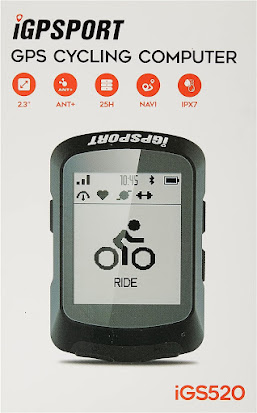












0 Reviews